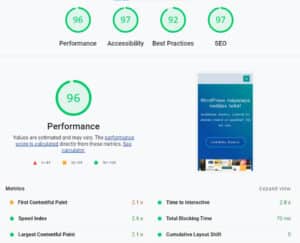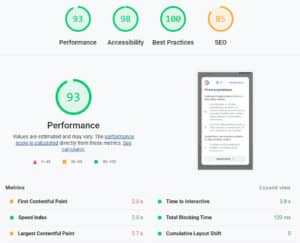Website development
Developing a WEB website is a team effort - you determine the functionality and content of the page, we are responsible for the design and technical side.
It will be quite long - we tried to describe each stage in detail so that you will have a complete idea of How, What and Why.
So if you're here - you probably already know about the website you want, but we don't. Therefore, we offer to build our cooperation in the following steps:
1 Filling in and submitting the order form.
Responsibility - the customer
2 Preparation of the contract.
Responsibility - web-studio.lv
3 Requirements definition (functionalities)
Responsibility - the customer
The easiest option for you is to show us one or more sample sites that you consider ideal, choose a sample site design, fill out the application form and you won't have to worry about anything more. If this is the type of cooperation you want - do not read further.
But if you want to create a site that is as relevant to your target audience as possible, then go ahead.
Before you start evaluating the designs you offer, write a brief description - what you want to achieve with this website / site and no less important - how you want visitors to this site to perceive you or your business, what their desired activities would be and what they would expect from them. activities are obtained (user story). About the following formula - As [owner / site administrator / page visitor] I want [action] to [advantage / value]
For instance:
- As a visitor / user of the site - I want to be notified whenever new articles are published on the site - so that I am always up to date with the latest developments in the industry;
- As a webmaster - I want every page to have social networking icons - so any visitor to the page can easily share the page with their friends and acquaintances;
- As a webmaster - I want to see how many people visit my site, what pages and for how long - so I can analyze and improve the content of my site;
- As a site administrator, I want to export the email addresses and names of people who have subscribed to the newsletter so that I can easily import them into the program that sends out special offers (or, for example, automate email delivery).
The main goal of this work is to understand what functionality the website needs, both from the point of view of its visitors and from the point of view of you as the owner of the website. Plus - it is desirable to indicate the criteria for each functionality / job acceptance according to which you will evaluate the quality of our work, for example - when you post a new article / post, you will receive a notification about it as an administrator on the test e-mail.
Read more about how to write good user stories HERE.
4 Review and adjust user stories
Responsibility - the customer together with web-studio.lv
The purpose of this step is to reach a common understanding of how your website should work. It is best to review user stories together - you know your needs, we know the possible solutions, and therefore together we can optimize them best.
5 Definition of requirements (structure and design)
Responsibility - the customer
When writing user stories, your opinion about what is the most suitable website for you will probably have changed a bit. Choose the sample design that works best for you and answer the following questions:
- Try to define what impression you would like to leave on your website visitors;
- Does the sample contain all the sections you need (for example: Home / About us / Our services / Feedback / Contacts…). Which sections you do not need and need to remove, which do not exist and need to add);
- Does the sample's color gamut match your preferences? If not, what should it be like?
- Each section consists of several elements - do you need them all? Remember - Less is Better. The more concise your page, the more understandable it will be to visitors and will leave a better impression on you;
- Pictures - Do you want to change them? All or just a few? If you want to change - will they be photographed by you or will you use online library resources? If you need advice on image sizes, formats, online libraries - ask and I will give you all the necessary info.
6 Structure and design review
Responsibility - the customer together with web-studio.lv
The purpose of this activity is to achieve a common understanding of what your website should look like. The number and size of images is one of the main factors influencing how fast a page loads / works, so adjustments may be needed.
7 Writing texts
Responsibility - the customer
There are quite a few underwater rocks here, because if you want your website to appear in Google's search results, you need to write the text so that Google not only understands its content, but also links it to specific keywords and considers it valuable enough. to appear in search results (SEO text). If your website is not found in Google search results (preferably TOP 3 or at least TOP 10) - our joint work will be useless, because the page will have no or few visitors or you will have to pay for them using Google Adwords, FaceBook, Instagram and other advertising services.
Read more about how to write interesting and SEO-friendly text HERE.
The most important thing is to find keywords that are used by potential customers when searching for the products or services you offer. You probably already have several obvious favorites. Type them one at a time into the Google search engine - below which Google searches for related searches - Record them. The result will be a list of keywords.
The next step - find out how often the keywords in your list are used in the search - is very important, because you can write a wonderful article, but if the topic of the article will be interesting only to you or people will search for information on this topic using other keywords - potential customers from the Google search engine will not get to your website.
Once you've identified the most relevant keywords for your business / blog, look for keywords that link to your competitors' sites in Google's search results. If references to competitors appear at the very beginning of the search results (first 3 and first 10 results) - when writing about this topic, you should try to explain it more broadly and / or interestingly, because this keyword is competitive and your text needs to be better to win. If references to competitors don't appear on the first page of search results - you're in luck - competitors haven't noticed the potential of that keyword. This is your chance to use it for all 100%.
Choose the keywords that are most relevant to your business. For example, if you sell coffee machines, the keyword "coffee" won't be a good match, because although there are millions of people who type this keyword into Google's search engine, there are n competitors who are just trying to get you to the top of the search results. . Therefore, I would recommend choosing keywords that are more unique, narrower in meaning, but still in demand, such as coffee machines, how to choose a coffee machine, the best coffee machines, and so on.
Read more about keyword research and evaluation HERE.
8 Choosing a server and creating a website
In principle, a website can be built once the requirements for the required functionalities have been defined and there is a common understanding of the design. However, text development often takes longer than originally planned and a website without text is not really appreciable.
Server selection
Responsibility - the customer together with web-studio.lv
This is one of the most important decisions, as it will largely determine how fast your new site will run. No one likes slow pages and if a page lasts too long - people just go to others. The content and design of the page therefore loses all meaning - for the simple reason that visitors do not know about it. A WEB page is considered to have a good loading speed (the content of the page is visible and it responds to the visitor's clicks) if it becomes usable / loads in 2 seconds or less.
The speed of the page is determined by:
- The server on which the page is physically located and the more technically complex the page, the more computer resources are required;
- Page design, mainly pictures - the more there are and the heavier they are, the more time it takes to download them from your server to your computer, phone or tablet;
- Page code (amount of KB) - just like with pictures, the more code, the more time it takes to load;
- Page code quality - the faster the server is able to create the page requested by the user (collect all the necessary components and generate the page), the faster it can be sent to your computer, phone or tablet;
- Server-level cache. When you click on a button or link on the Website, a request is sent to the server and the server requests the necessary information from the database, places the received data in templates and sends it to you. This happens every time someone requests a page from the server. Enabling the cache server saves templates once created as ready-made files and sends them immediately when someone requests them again. This saves time on page preparation;
- Browser cache. Like the server, your web browser takes time - in this case, to read and generate (show you) the requested page from the data obtained from the server. Enabling the browser's cache will keep the visitor's browser copies of pages on your site, and if you request this page again from a specific computer, phone, or tablet, its contents will be retrieved from your computer's cache instead of being reloaded from the server.
- HTTP1 or HTTP2 HyperText Transfer Protocol (HTTP) Each WEB page consists of several components - If the server uses HTTP1, these components are sent to the user's computer as plain text messages. HTTP2, in turn, encodes them in binary formats, providing significantly faster data transfer (page components are sent simultaneously / in parallel rather than sequentially).
- Server location. This is a rather debatable issue. Theoretically, the closer the server is to the requested computer, the faster the requested page should load. In my experience, the difference is only noticeable if the distances are very long. For example, if the server is in the U.S. and the target audience is in Europe, but if the server is in Stockholm, for example, the page load speed in Riga, London, and Warsaw will be very similar. It is even possible that the page in London will load faster than in Riga.
Virtually all of the recommendations state that if you want the page to load faster, you should use the CDN (Content Delivery Network). The idea of a CDN is that copies of websites or their components are stored on multiple servers in all parts of the world and downloaded to the user's computer from the nearest geographic server. I have tested several CDNs and the conclusion is the same - if the server is located in the EU and the target audience is also in Europe, the CDN does not provide any improvement. In fact, pages often load even slightly slower with CDN than without it.
- Network throughput - The amount of data that is successfully transferred from a server to a computer, telephone, tablet over a period of time and is usually measured in bits per second (bps), megabits per second (Mbps), or gigabits per second (Gbps). The Internet is a rather fragile structure, and if any part of its chain does not work, everything remains slow. You may have noticed that movies sometimes stop in the evenings - it's usually the fault of either your ISP or the server from which the movie is downloaded, but the bottleneck may actually be somewhere between the movie server and your ISP.
If you already have a server on which you want to store your website - let's use it. If not - we will offer options and comment on the pros and cons. Unfortunately, there are no ideal servers - you always have to look for a compromise between the price, the performance of the server and the customer support service of the company that maintains it.
In our opinion, the most advantageous right now is Elementor Cloud Website Offer with a fixed annual fee of $ 99 ($ 8.25 / month), as the website is hosted on Google's servers in the Google Data Center in Belgium, guaranteed up to 100,000 visitors per month, and in addition to bonuses such as a free CDN and SSL certificate, Elementor PRO, one of the best web page creators (can create web pages without any knowledge of coding).
Read more about choosing a server/hosting HERE.
Website creation
Responsibility - web-studio.lv
This is purely our field. Sometimes there is confusion in the work process - if there are any, we will ask clarifying questions so that you get exactly the website you want, not our interpretation of it.
9 Website Hosting
Responsibility - the customer
Your website is ready. Respectively, it meets your defined design and acceptance criteria defined in user stories. However, I may have missed something or understood something differently - so please click on all the pages where you can click.
However, it is possible that something will go unnoticed - so if you notice that something is not working as intended within a month - the corrections will be made immediately and without asking unnecessary questions.
10 Training
Responsibility - web-studio.lv
Your website is up and running, but… How do I add new content? How to make it as search engine friendly as possible? How do I add or change pictures? How to create banners…
The price of creating a website includes 4 hours of training, during which we will add additional content to the page, tell you how to process and add pictures, and answer other questions. After the training, you will be able to handle the content of your new website on your own.
11 Website maintenance
Responsibility - web-studio.lv
Your site is constantly changing. You'll publish new content, possibly redesign it, and add new features and more. With all these changes, there is a risk that something will go wrong and that your site will no longer function as intended. Most of these changes go smoothly. However, to avoid the rare situations where something goes wrong and to keep track of your site's development, it's important to maintain it regularly.
The maintenance of the website is not included in the price of creating the page and it is your free choice whether you want to do it yourself or hire us or someone else for this work. The website is designed so that anyone who understands WordPress will be able to troubleshoot any issues. If you do not have the time, desire or skills, I would recommend entrusting the maintenance of the website to someone who works with WordPres on a daily basis, because as I have already mentioned, the Internet is a fragile and constantly changing environment.
Website maintenance includes the following steps:
- Website performance check. In practice, this means regularly clicking through to your site's landing pages to make sure everything is working as intended.
- Backup your site's content and databases To protect your site's data, it's important to back it up regularly. The frequency of backups depends on how often its content is updated / supplemented. Preferably at least once a week
- Checking backups. A backup is only good if it can restore the site's content in the event of a hack or fatal error, so it's important to periodically check that the backups you've created are working.
- Updating Themes and Plugins. Plug-ins and themes are constantly being improved, both to eliminate security risks and to optimize code and improve its functionality - so they need to be updated regularly.
WordPress is very democratic in the sense that anyone can create and publish plugins WordPres website thus making them accessible to all. There are plugins with almost perfect code, and some that, while keeping their promises, also significantly slow down the page and / or interfere with the proper operation of other plugins. Unfortunately, plug-in ratings only show their popularity, but they don't show how each particular plug-in will affect your page's performance (how much server resources will be required, how the plug-in will affect your page's load speed, etc.).
Updating existing plug-ins on the one hand is relatively easy, but because their authors develop them independently of each other, they can't predict how their plug-in will affect the rest (more than 59,800 plug-ins are available on the WordPress website). There are usually no problems, but there are some cases when the website no longer works partially or even completely after updating the plug-ins.
- WordPress Update. Like themes and plug-ins, WordPress is constantly being improved with new features, bug fixes, new security risks, and more. - That's why WordPress needs to be updated regularly.
- Verification of the operation of forms and functions. If your site has important forms (such as application or communication forms, etc.), it's important to check back regularly to make sure they're working.
- Check for alerts and errors in the Google Search Console. If Google encounters problems with your site (such as SEO or mobile page display), Google will post alerts in your Google Search Console. Checking these listings regularly will allow you to quickly correct any errors that may result in a loss of position in Google's search results.
- Performing site performance tests. Website load speed is one of the key user experience (UX) criteria and has little effect on SEO. Therefore, it's important to periodically evaluate your site's performance to quickly identify potential issues.
- Site traffic (traffic) analysis using, for example, Google Analytics. It is useful to follow what is happening on the site in order to notice negative trends in time and be able to eliminate them promptly.
- Website security scan. WordPress is a very popular content management system (CMS) and that is why WordPress sites are an attractive target for hackers, spammers and so on. Therefore, it is a good idea to conduct regular security checks to reduce the risk of a site being compromised.
- Website database optimization. Your site's database stores all of your site's content, theme and plug-in settings - everything. Over time, the database also stores various temporary files that are no longer used, but they slow down the database and, consequently, the site. For this reason, it's a good idea to periodically optimize your site's database by deleting any excess.
- Error monitoring. These are 404 errors (page not found) and 5xx errors (server errors). If the page requested by the user is not found - he does not find what he is looking for and it is likely that his opinion of you will not become more positive. If a page link is changed, it can be corrected if the page is deleted - it must be removed from Google's search results. I will probably need the help of the server's customer service to fix server errors, and I will be able to speak to them in a language that you can understand.
- Plugin audit. You may want to add additional functionality to your site, but every plugin you add to your site poses potential security risks and can significantly slow down your site. This does not mean that you should not use plug-ins, but that you should be careful and make sure that the plug-ins you choose do not harm your site.
- Advice on adding new functionalities.
- Advice on server (hosting) change. As your site grows, it will use more and more server resources. Your site performance requirements may also change. These changes may make it necessary to change the current server rental plan or to change the server on which the page is placed.
Ps
This website you are currently running on is the cheapest AWS (Amazon.com) server that uses the HTTP 1 protocol. Neither the server nor the browser cache is enabled. CDN and https will not be used. And despite all this - this website on the G4 network (mobile phones and tablets) is fully loaded in about 1 second!
Why did we choose such a bad server for the sales page and did not activate the cache, CDN, etc.? Because we wanted to show that well-optimized websites are fast in themselves - they don't need extra "acceleration".
WEB-Studio.lv test with G4 (LTE) connection https://www.webpagetest.org/ (click on the image to enlarge).
Google.com test with G4 (LTE) connection https://www.webpagetest.org/ (click on the image to enlarge).
WEB-Studio.lv test in Google test tool (G3 connection) https://web.dev/measure/ (click on the image to enlarge).
Google.com Test in Google Test Tool (G3 Connection) https://web.dev/measure/ (click on image to enlarge)
Why choose WordPress
This review of the pros and cons of WordPress will help you make an informed decision - whether it's right for you or not.
Website SEO Optimization
SEO Basics for New Websites - What to Do Before Creating a Website to Save Time and Money Later
How to find the right keywords
How to increase the flow of visitors to your website? And how to increase not only the flow of visitors, but also the number of purchases?
How To Write Interesting And SEO Friendly Text
How to create content that will bring more and more visitors to your website every day?
User stories
What are user stories, why are they needed and how to write good user stories?
How to increase the number of visitors to your site by optimizing its content
Updating already published / existing content is just as important as regularly posting new content to increase site traffic.